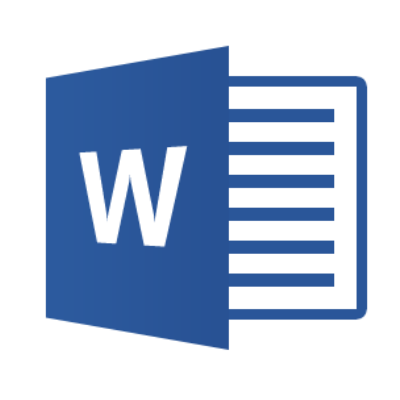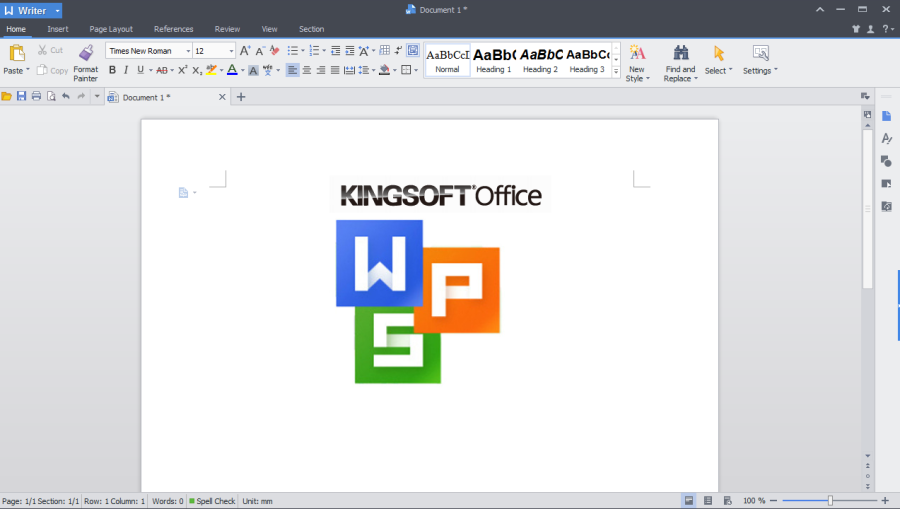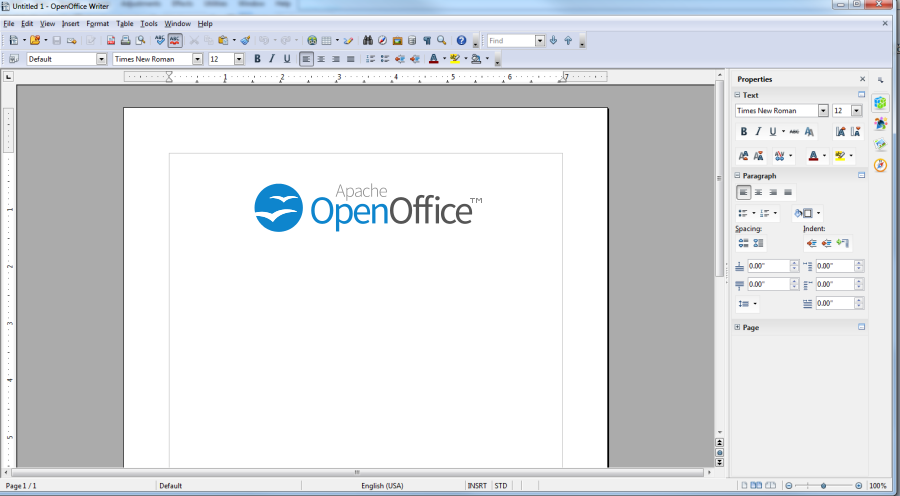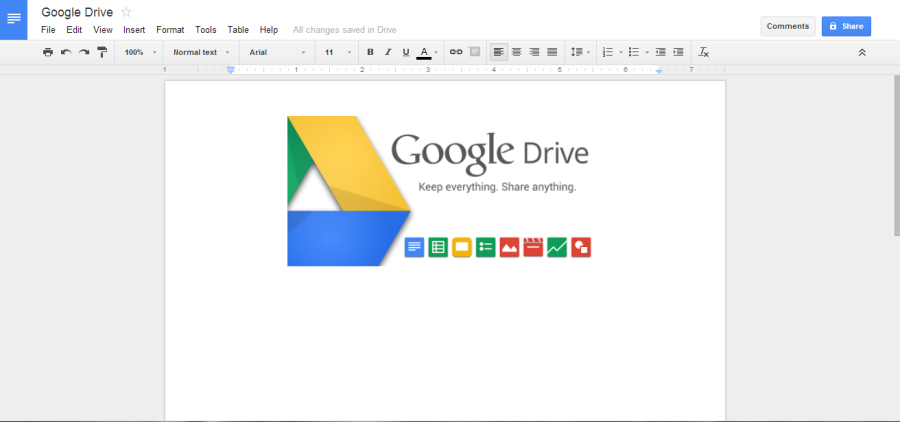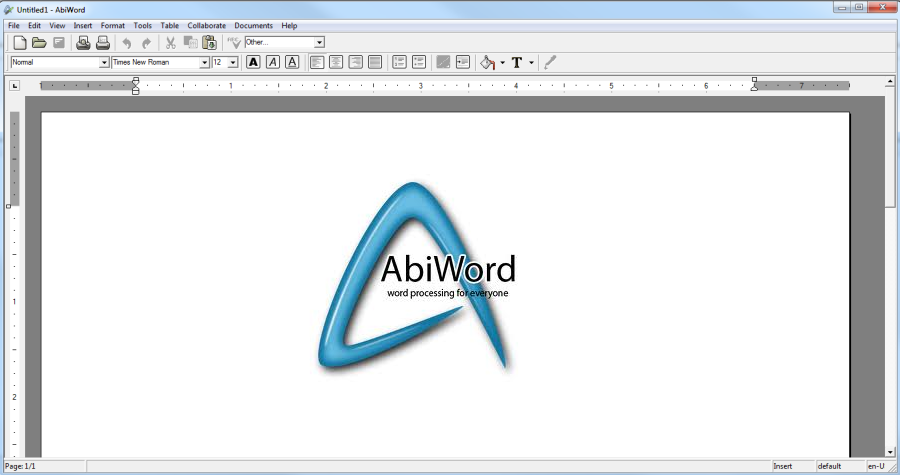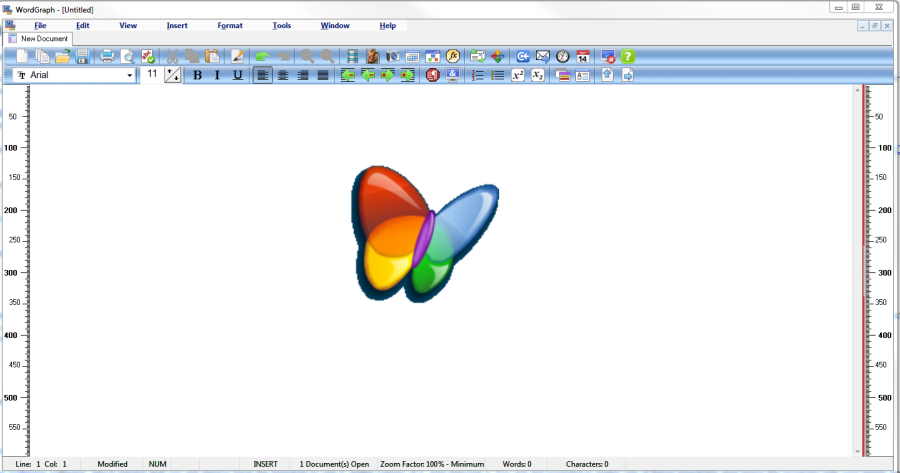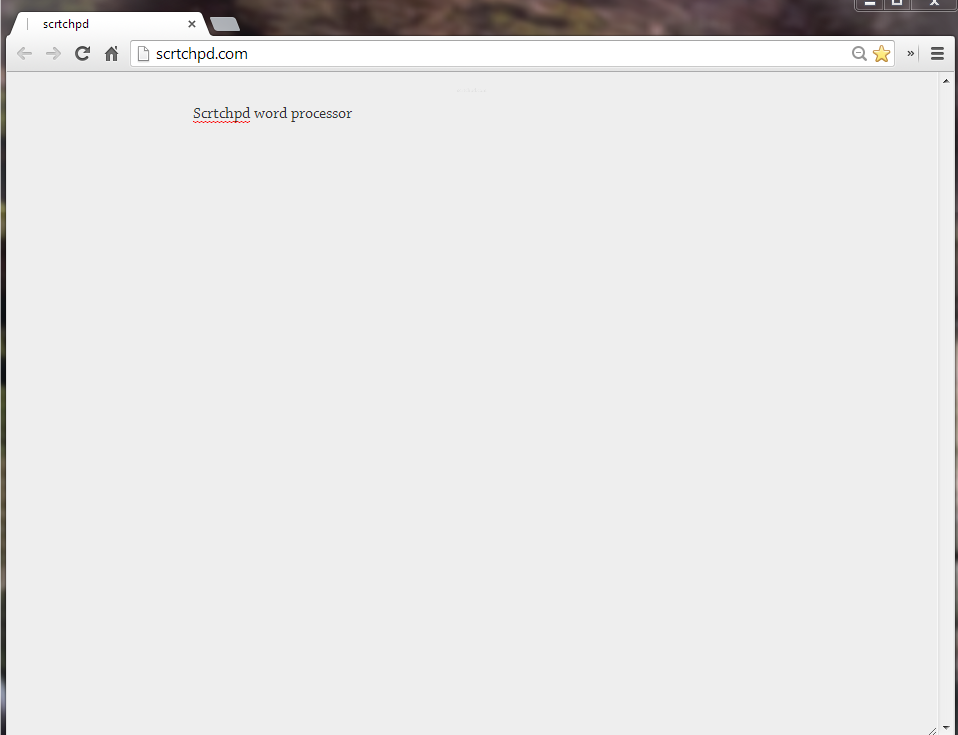Microsoft Word is an excellent word processing program, the best there is even. Now that that is out of the way, the $109.99 à la carte price tag – or the lowest $139.99 price for the Microsoft Office Suite – is pricey if you are on a budget. That said, there are tons of freeware or open-source alternatives to Word. Some are good, and some are not so good. We went through every one we could find, and the five below stand out as the best offerings.
1a. Kingsoft Office
Kingsoft office is one of the most powerful word processing programs available, both open-source and paid. Like Open Office below, Kingsoft has a full offering of programs: a word processor, a spreadsheet editor, and a presentation creator. However, Kingsoft stands apart from Open Office in that you have the choice to install the entire suite (default for Open Office), or each individual program à la carte.
Kingsoft Writer – the word processing offering – is, perhaps, better than even Microsoft Word. Really, just about all of the high-level functions and editing tools that Word users are familiar with are available within Kingsoft Writer. Further, Kingsoft Writer can open just about any file type that Word supports, aside from a few of the more obscure. The only areas that Kingsoft Writer falls short of Word are the spelling/grammar check (it is making strides however), and the available templates.
Overall, Kingsoft Writer edges out Open Office – just barely – as our favorite open-source word processing program, for a few reasons. First and foremost, the UI/UX of Kingsoft Writer, in our opinion, is more friendly than even that of Word. It has a tabbed interface, making hopping between documents incredibly easy. Another plus, Kingsoft Office has an Android application, perfect for tablets and phablets; though perhaps not the best app if you are only looking for word processing on Android as it is the full suite.
1b. Apache Open Office
The difference between Kingsoft Office and Open Office is so minimal, that this designation as 1b., is only based on our personal preference. Apache Open Office is one of the most robust of the open source word processing applications. The biggest drawback with Open Office, as opposed to Kingsoft Writer, is that Open Office includes an entire suite of applications: a word processor, a spreadsheet editor, a presentation creator, a drawing application, and a database management application. These are excellent as well, but Open Office takes up a whopping 342 MB of space. If you are looking for just a word processor, that is an awful lot of memory to devote.
Open Office performs quite well; just about equal to that of the Kingsoft Writer, with only a few less tools. Overall, Open Office has much more of a Word and Microsoft Office feel to it than Kingsoft Writer. If you are a big fan of Office, then picking up Open Office will be a breeze.
3. Google Drive
Again, Google Drive – in which Google Docs is contained – offers the ability to create documents, presentations, and spreadsheets. The major difference between Google Drive and everything else on this list is the fact that it is used within a web browser, with all work being saved in the cloud. This is both a great benefit – the ability to access all of your work from anywhere there is an internet connection – as well as its greatest weakness – you must have an internet connection to access your work.
As far as the word processing functionality of Google Drive, there is still some to be desired. Essentially, it is best to think of the Google Drive word processor as a sort-of Word-lite. While it is super easy to use, save, share, and collaborate withing documents, there is a clear lack of some higher level functionality and there is a very limited tool set. That said, Google Drive is incredibly useful for simple word processing.
4. AbiWord
5. Word Graph
AbiWord and Word Graph are a couple of no frills, simple to use, and lean word processing programs. While neither will really blow you away with UI or functionality, both are incredibly useful as a basic program. Both can serve as a slight upgrade to the stock Wordpad that all Windows machines are preloaded with. Neither are Word, but the take up a minimal amount of hard drive space, and work well.
Bonus – Scrtchpd
If you need somewhere to type a to-do list, or some simple items, scrtchpd is the perfect website to bookmark. No real functionality, just a place to type. Simple enough.