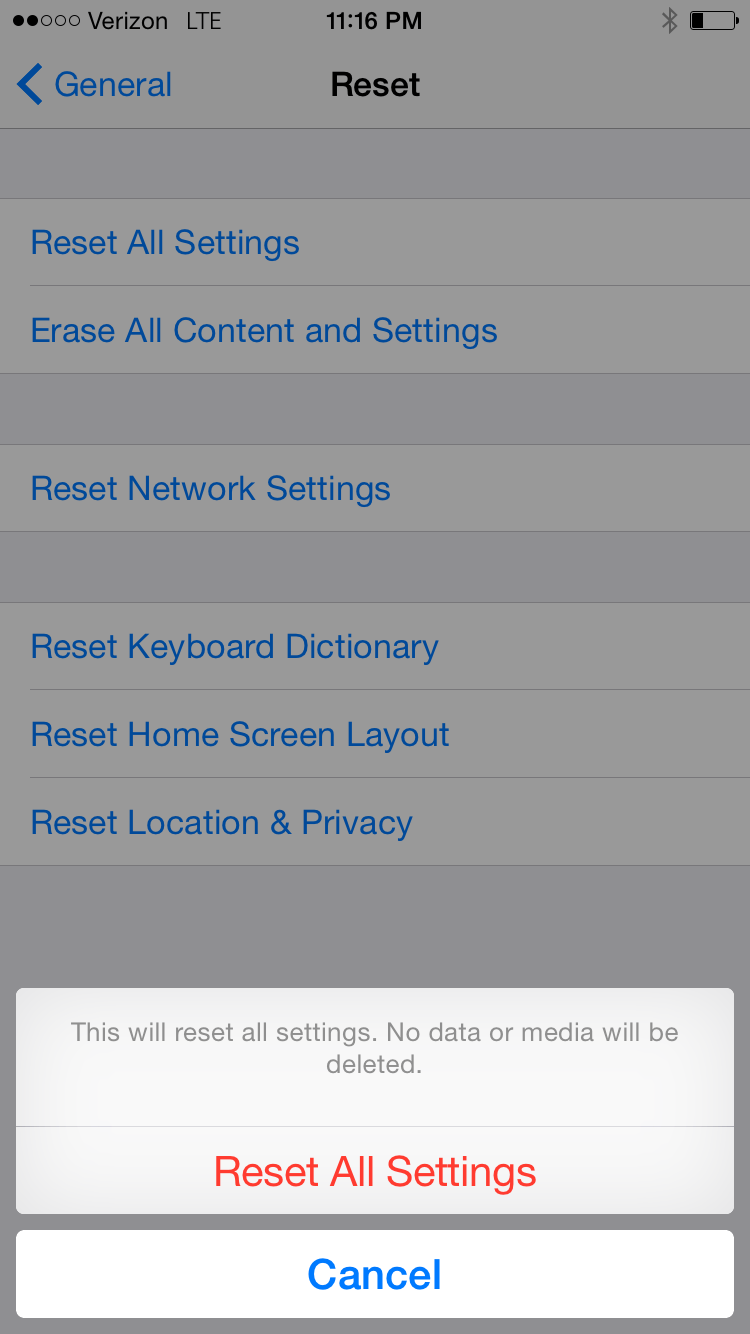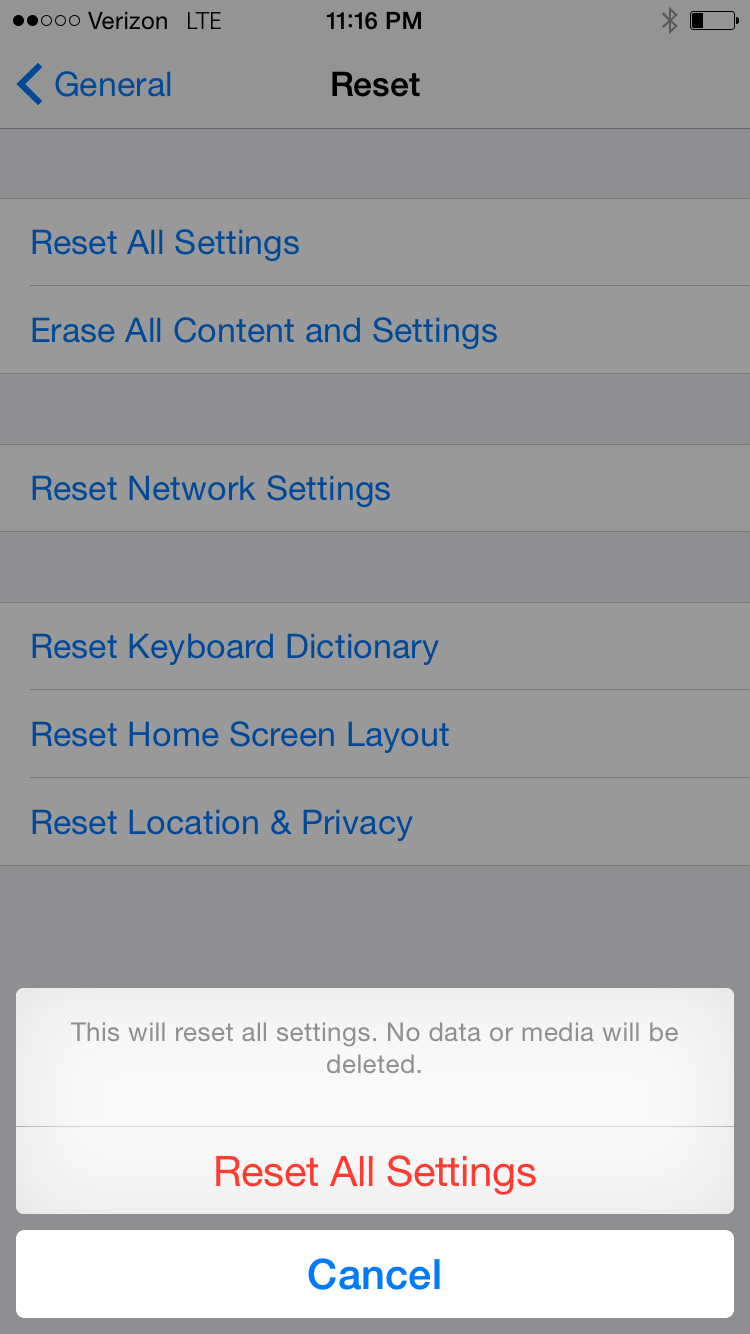 If you’re an iOS user you’ve probably seen the screen above. But even if you’re new to Apple’s smartphone platform and you can read, then you see that it the dialog box clearly says “This will reset all settings. No data or media will be deleted”. Any reasonable person would believe that following through with “Reset All Settings” would in fact restore your phone to factory settings and leave data and media unscathed. That’s not exactly the case according to geek.com’s Ryan Whitwam. Whitwam is the latest tech journalist to report on a crazy iOS 8 bug that’s actually deleting some user’s data. The latest reported iOS 8 bug takes people’s iWork documents and erases them, device side, when they hit that “Reset All Settings” button. What’s worse is that iWork is automatically synced with iCloud thus when the phone erases all of the iWork documents device side, it also wipes them out in the cloud, rendering your back ups of these documents useless. “Because Apple’s new Yosemite version of OS X automatically syncs iWork documents from iCloud Drive, even files you through were safe and sound on your computer will be deleted if you clear your settings and give iCloud more than a few minutes to do its business. There is no known fix at this time, which isn’t really surprising. The iCloud backup system is not transparent to users — you can’t simply log in and revert a folder or restore a deleted file.” Whitwam reports. Redditer’s, commenters and Apple forum writers all concur that for now, if you have iOS 8 and iWork documents avoid the “Reset All Settings” option at all costs until a fix is in place. A local backup on your computer may also be in order.
If you’re an iOS user you’ve probably seen the screen above. But even if you’re new to Apple’s smartphone platform and you can read, then you see that it the dialog box clearly says “This will reset all settings. No data or media will be deleted”. Any reasonable person would believe that following through with “Reset All Settings” would in fact restore your phone to factory settings and leave data and media unscathed. That’s not exactly the case according to geek.com’s Ryan Whitwam. Whitwam is the latest tech journalist to report on a crazy iOS 8 bug that’s actually deleting some user’s data. The latest reported iOS 8 bug takes people’s iWork documents and erases them, device side, when they hit that “Reset All Settings” button. What’s worse is that iWork is automatically synced with iCloud thus when the phone erases all of the iWork documents device side, it also wipes them out in the cloud, rendering your back ups of these documents useless. “Because Apple’s new Yosemite version of OS X automatically syncs iWork documents from iCloud Drive, even files you through were safe and sound on your computer will be deleted if you clear your settings and give iCloud more than a few minutes to do its business. There is no known fix at this time, which isn’t really surprising. The iCloud backup system is not transparent to users — you can’t simply log in and revert a folder or restore a deleted file.” Whitwam reports. Redditer’s, commenters and Apple forum writers all concur that for now, if you have iOS 8 and iWork documents avoid the “Reset All Settings” option at all costs until a fix is in place. A local backup on your computer may also be in order.