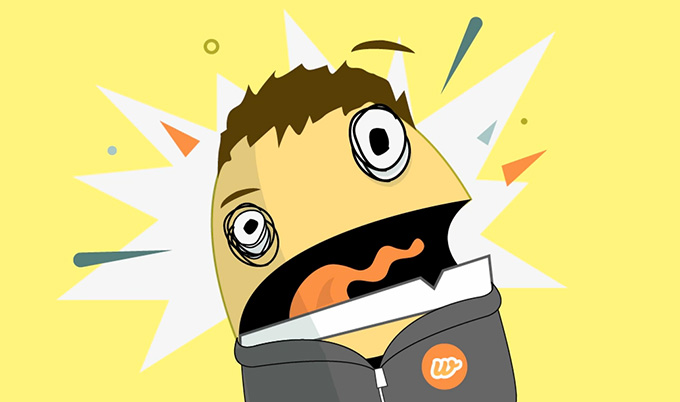 I love when tools are easy to use. I love it even more when the easy to use tools create good looking results. Wideo is one of those tools.
I love when tools are easy to use. I love it even more when the easy to use tools create good looking results. Wideo is one of those tools.
If you’re looking to make an animated video for any reason Wideo offers a very easy to use and understand format. It’s quicker and easier to understand than other video creators on the market today.
Whether you’re planning to create a quick product video (think Startup Weekend) or a video to sell your car or house, Wideo has a template ready for you to use. Literally you can go to wideo.co watch a three minute tutorial and three minutes later have a working video.
Wideo is solving a huge problem. Short explainer videos or product videos are everywhere, but without the expertise of a video editor and some expensive software most people are at a loss. When you’re on a shoe string budget it’s a hard pill to swallow that your product video is going to cost more than you paid your developers.
There are some do it yourself video offerings on the web today but the end result looks like something you made in the sixth grade.
Wideo has taken professional grade tools and slimmed them down to be easier to use, and hostable on the web and in the cloud. There’s no software to download and the templates, fonts, animations and graphics available rival some software packages you’ll spend hundreds of dollars on and countless hours learning. It’s just about as easy to use as the original iMovie HD without having to wait hours upon hours for video rendering.
It’s so easy that teachers across the globe have implemented Wideo into the classroom to help kids create their own videos. Whether it’s an interactive book report or a video on a current event Wideo is easy to understand at just about every grade level. Really if you can read, you can create a Wideo. The best part is if you mess something up it’s extremely easy to correct it and if you have trouble the answer is typically right there in a tutorial.
Find out more at wideo.co
How easy was Wideo? I made this video in three minutes:
