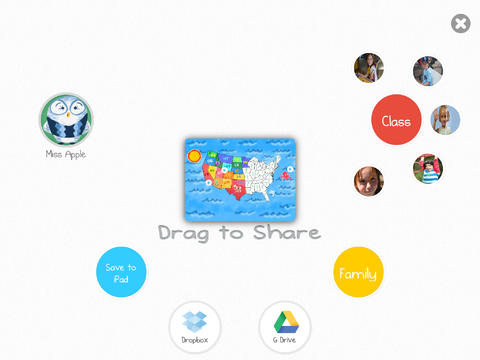Drawp is one of the easiest apps to use for classroom management. Born out of a unique art app for kids with an amazing art engine and an incredibly easy to use sharing system, Drawp for School takes that same functionality and spreads it across the classroom.
Drawp is one of the easiest apps to use for classroom management. Born out of a unique art app for kids with an amazing art engine and an incredibly easy to use sharing system, Drawp for School takes that same functionality and spreads it across the classroom.
With Drawp For School a teacher can use the app to create lesson materials. That teacher can then quickly share those materials with every kid in the class, whether they’re at home, at school or in the lunch room. The lessons can be text, drawings, handwriting, or any other kind of web content. Teachers can also create and annotate their own content on the fly, sitting on their couch if they want.
Once the teacher has shared the assignment, with literally a swipe, the students can take in the material, answer questions, ask questions and annotate the assignment right back. They can just as easily share it or send it back to the teacher and even share it with their parents. If it’s a collaborative assignment students can swipe to share it with the other students on the team.
When the assignment or lesson is complete, students swipe the assignment back to the teacher for grading. Then the assignment can be given back to the student or even shared with the parents, other teachers or administrators.
We quickly fell in love with Drawp because even the original version has such easy to use features and a much wider range of tools than other art apps. We quickly learned the secret sauce was in the sharing system which makes Drawp ideal for schools. There’s no need for infrastructure disruption, just download Drawp for School and go.
Now teachers, students and schools using Android powered devices can also take advantage of all the Drawp functionality like:
-
Powerful creation tools: drawing, painting, photos, text and voice stickers.
-
SimpleShare™ technology: swipe to share and collaborate
-
Protects privacy: COPPA compliant and has the TRUSTe seal of approval.
-
Unlimited storage in the Drawp cloud; compatible with Dropbox and Google Drive
-
Safe and secure: no email or in-app purchases.
-
Eases teacher workload: Drawp automatically collects, organizes and stores assignments
-
Common Core aligned tips and collaboration tools
-
Expedites teacher/parent communication
-
Easy: Ideal tool for K-8 students
Teachers and administrators love Drawp For School. “Management is key to making tablets a successful learning tool for my classrooms,” says Emily Bradley of Angleton, Texas’ Westside Elementary. “Drawp is user-friendly and it makes it easier for me to keep up with students’ work, as well as for them to share work with one another. It also helps me with assignments, and inspires creativity in the kids as well.”
You can check out Drawp For School For Android here and iOS here.
Kids Can Win $100 Gift Certificate To Toys R Us With Drawp & Techfaster
We’re still in the middle of our Drawp Summer School Contest. For complete details head here, but all you have to do is download Drawp and let your kids create pictures using Drawp. Then, you’ll experience Drawp’s sharing features first hand by sharing the picture with Techfaster. We’ll randomly select one child participant to win a $100 e-gift certificate to Toys R Us. Details here.