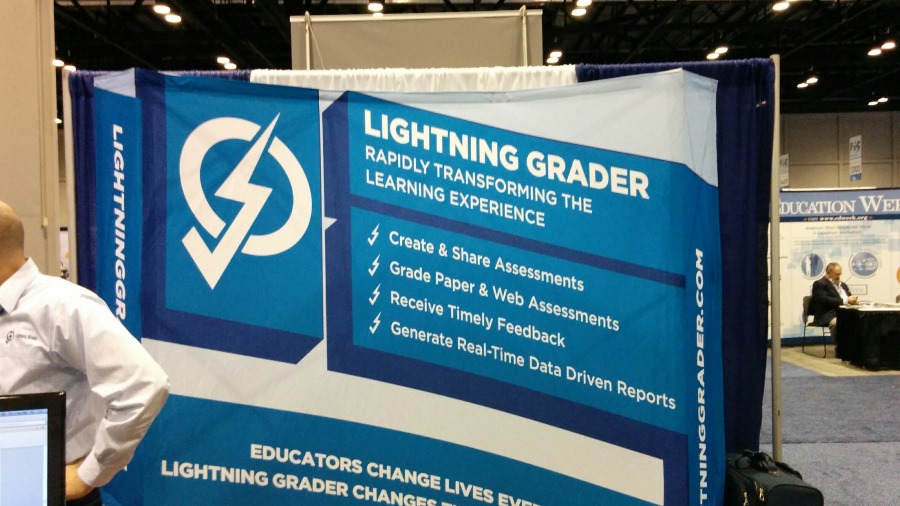
Throughout the course of the last year or so – during our visits to FETC last year, AETC, ISTE, and NAESP – we have spoken with hundreds of teachers and administrators. We make it a point to ask these educators what they need and what is wrong with the education industry right now. As you probably expect, there is a huge variety in the answers. That said, there are a few issues and problems that are raised quite often. One of these issues has to do with grading. As the technology used in the classroom is evolving rapidly, grading methods have yet to catch up. Sure, there are built-in grading features with all the new apps and programs, but the methods for grading a paper test have remained the same. Teachers still have to carry around and hand grade huge stacks of tests and papers. There is something wrong with this.
Way back in 2010, Elijah Stambaugh had the same thought. Stambaugh, a former middle school math teacher, noticed a glaring problem first hand. Educators are constantly looking for ways to improve student success and comprehension. However, these teachers are locked in a sort-of balancing act between teaching, grading, school politics, and administrative duties. This leaves precious little time for teachers to come up with new ways to advance and improve student achievement. After seeing and experiencing this balancing act, Stambaugh focused on the grading component, and set about to dramatically decrease the time and effort involved in the grading process. The end result is Lightning Grader.
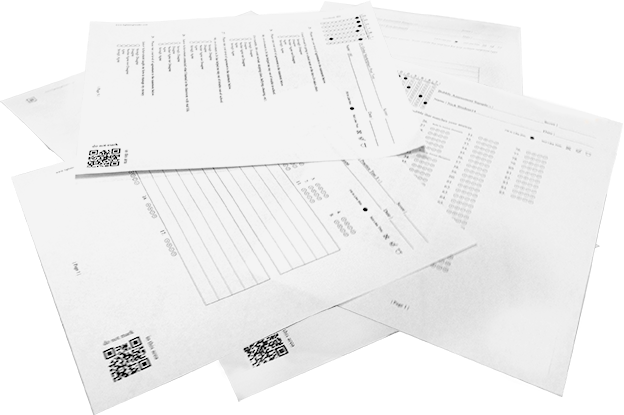
Lightning Grader is an incredibly powerful platform. To put it quite simply, the platform is – as we said last year – Scantron on steroids. Lightning Grader works in a similar way, but allows for a much more robust type of assessment. Whereas Scantron tests are limited to a multiple choice or true/false format, Lightning Grader allows educators to include short answer, essay, and math and equation-based questions. Unlike Scantron, which utilizes its own specially formatted answer sheets, Lightning Grader assessments are printed on standard 8.5 x 11″ paper. As such, Lightning Grade is incredibly flexible, giving educators complete control over their assessments:
Capture student written work digitally. Create & use questions and answers on same page, mock an existing answer key to include short answer, written responses, for all content areas. Align to common core. Unlimited use for assessments and grading. Copy, share, and edit assessments and easily adjust curriculum strategies. Use with common, interim, or district benchmarks, exit tickets, surveys, finals and much more.1
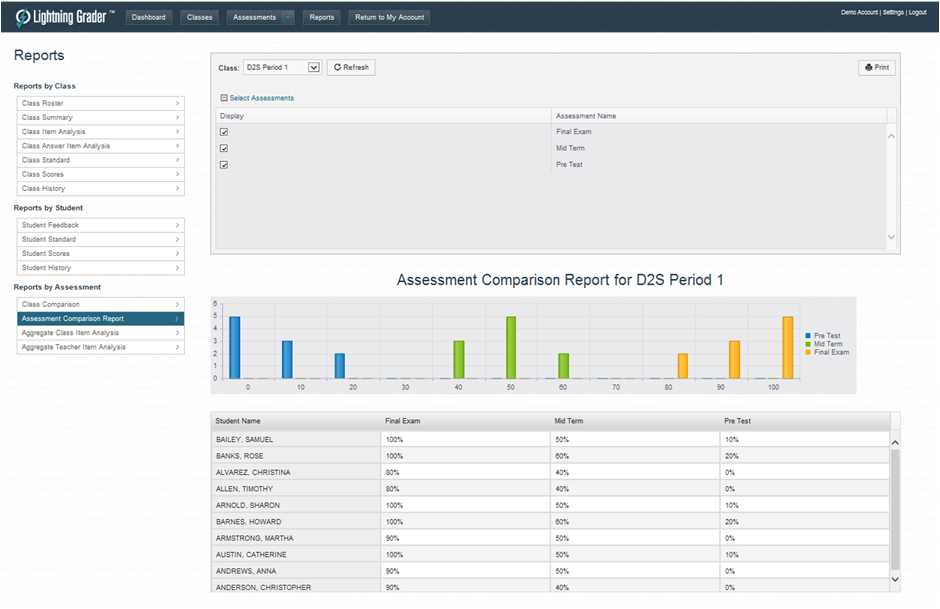 On top of the robust and flexible nature of the assessments themselves, Lightning Grader allows educators to really dive into their students scores and results. Lightning Grader stores and tracks all of the assessments that a teacher uses through the course of the class. The platform allows educators to analyze student achievement on an individual, class, or assessment level. This is an invaluable tool as it allows educators a snap shot of student progress and mastery, allowing them to know which subjects or concepts they need to spend more time on.
On top of the robust and flexible nature of the assessments themselves, Lightning Grader allows educators to really dive into their students scores and results. Lightning Grader stores and tracks all of the assessments that a teacher uses through the course of the class. The platform allows educators to analyze student achievement on an individual, class, or assessment level. This is an invaluable tool as it allows educators a snap shot of student progress and mastery, allowing them to know which subjects or concepts they need to spend more time on.
During FETC, we had a chance to speak with Stambaugh and the whole Lightning Grader team. Stambaugh told us a bit more about the platform, as well as the overarching goal of Lightning Grader. For more info, head over to lightninggrader.com:

